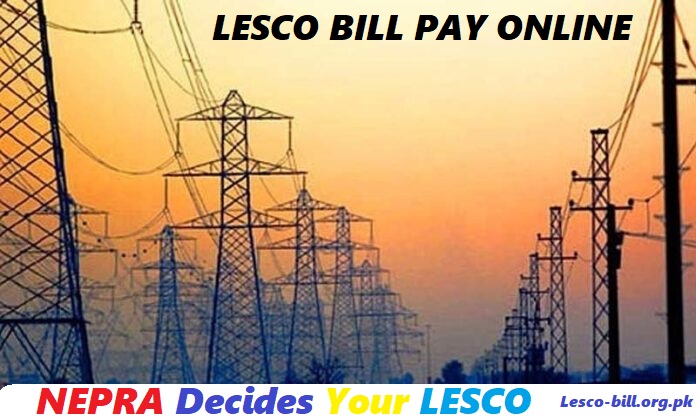Are you looking for a LESCO Change of Name at new connection? Or do you want to know how to apply for one? Maybe you’re interested in changing the name on your current connection, adjusting your meter’s load, or updating your tariff. In this article, you will find all the details about the demand notice, fees, and more.
Don’t worry, we have all the answers for you. We’re here to help with all the information you need. This guide will walk you through the entire process of getting a new LESCO connection, step by step.
How to Apply for New Connection
The government has launched a centralized web portal for applying for new connections across the country. Now, people in Pakistan can easily apply for new connections, change the name on an existing connection, adjust the load or tariff by visiting the official ENC website at https://enc.com.pk/.
Here’s how you can apply:

If you’re not satisfied with the services provided by LESCO, you can easily file a complaint online using the Complaint Management System. Simply visit the LESCO Complaint page, where you will find all the necessary information and the steps to submit your complaint.
Documents Required for LESCO New Connection
You will need to upload certain documents on the web portal as part of your application. Here’s a list of the required documents to upload:
- Property Document: A copy of the Fard, Registry, or File of the property.
- Attested Copy of Applicant’s CNIC: A copy of your CNIC, attested.
- Attested CNIC Copy of Witness: The attested CNIC copy of a witness.
- Neighbour’s LESCO Bill: A copy of your neighbor’s LESCO bill.
- Test Report from Wiring Contractor: A report from the contractor who tested the wiring.
- File Size Requirement: Ensure the file size of each document is less than 300KB.
- Applicant’s Undertaking: A declaration from you, agreeing to the terms and conditions.
Once you have uploaded all the required documents, click on the “I Agree” tab to submit your undertaking regarding the terms and conditions.
Now your application is ready to be submitted. Once submitted, you will receive a Tracking ID for your LESCO New Connection application. Make sure to note it down, as you will use it to download and track your application status.
You can easily check your LESCO bill online for free by visiting lesco-bill.org.pk. Simply enter the required details, such as your meter number, to view and download your bill.
Printing and Submission of Application
WAPDA focal persons will verify the information and documents you have provided. To do this, they may visit your address in person to confirm the details and credentials you have submitted.
Demand Notice ( DN )
Once your verification process is complete, you can print your Demand Notice (DN) online. Here’s how you can do it:
- Visit the ENC website at http://www.enc.com.pk.
- Select Print DN.
- Enter your Tracking ID.
- Your DN will appear.
- Pay the DN at any designated bank branch.
- After making the payment, upload the payment receipt on the website.
- Submit the completed application along with the payment receipt to the concerned officer at the LESCO office.
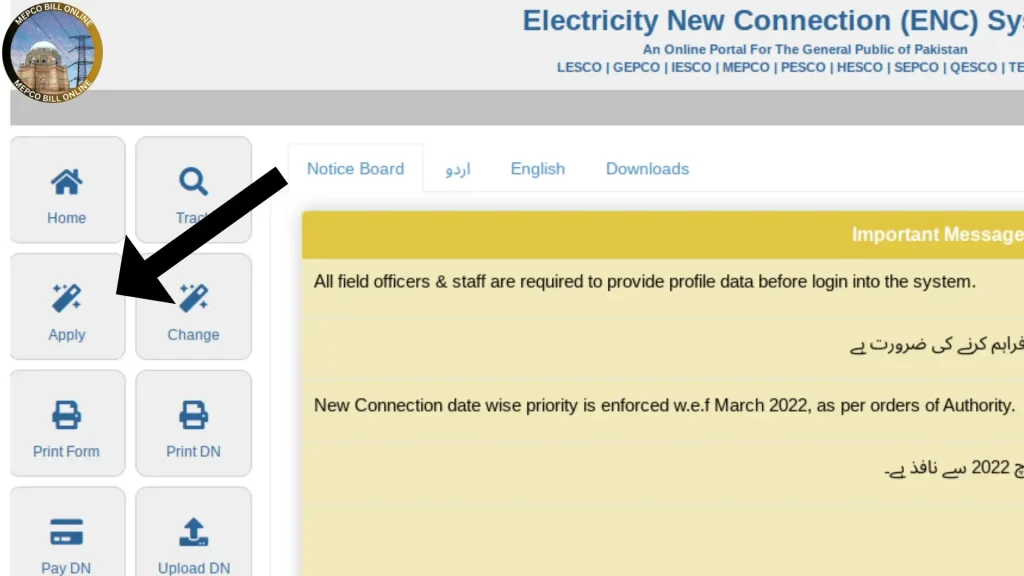
LESCO New Connection Application Tracking
If you want to track the status of your LESCO new connection application, it’s easy to do with the Tracking ID provided by the ENC system after you submit your application. Here’s how to track your application status step by step:
- Visit the ENC Website: Go to the ENC website at www.enc.com.pk. You will find the tracking feature on the left sidebar.
- Click on the Track Button: On the ENC homepage, click the Track button. This will take you to the tracking page.
- Select Application Type: You will see two types of applications on the form. Select New Connection.
- Choose Company: In the next form, select LESCO from the drop-down menu as your company.
- Enter Your Tracking ID: Enter the Tracking ID you received after submitting your application.
- Submit: Press the Submit button.
After submitting, you will be able to view the status of your new connection application.
Installation of Meter
Once your application is approved and the required payments are made, the next step is the installation of your meter. Here’s how the process generally works:
- Verification: A LESCO representative will visit your property to verify the installation location and ensure everything is in order.
- Meter Installation: After verification, the LESCO team will install the meter at the designated location on your premises.
- Connection Activation: Once the meter is installed, your electricity connection will be activated, and you will be able to use the service.
- Final Check: A final inspection may be conducted to ensure the proper functioning of the meter and the electrical system.
Make sure the premises are ready for meter installation and that the wiring is done according to the safety standards to avoid any delays.
Time Required for New Connection Category-Wise
Here is a table summarizing the different categories of connections based on load and the related steps and time required for each:
| Category | Load Range | Voltage | Steps for New Connection | Time Required |
| Category 1 | Up to 15 kW | 230/400V | – Application submission – Document verification – Meter installation | 7-10 days |
| Category 2 | 16 to 70 kW | 400V | – Application submission – Document verification – Site inspection – Meter installation | 10-15 days |
| Category 3 | 71 to 500 kW | 400V | – Application submission – Document verification – Site inspection – Load estimation – Meter installation | 20-30 days |
This table provides a clear overview of the load categories, the required steps for each connection type, and the approximate time it takes to get the connection installed.
Time Frame Required For Category-1 ( load 1kW-15kW )
Here is a table summarizing the steps and time required for processing a new connection for Category 1 (load up to 15 kW):
| Process | Time Required |
| After the successful submission of the application, the office will issue a receipt and assign a seniority number to the application on the register. | 1 Day |
| The inspection team will visit the place to check if the connection can be easily provided. They will also inform the applicant accordingly. | 3 Days |
| If a connection can be provided, the costs will be estimated. | 2 Days |
| The office will deliver a demand notice to the applicant either in person or via mail. | 2 Days |
| The applicant will submit the paid demand notice receipt in the office. | 2 Days |
| The applicant will submit the wiring test report in the office, and the office will verify it. | 3 Days |
| The concerned office will prepare a priority list report according to the demand notice paid date. | 1 Day |
| Service connection orders will be issued by the concerned office. | 3 Days |
| The office will contact the store to provide the required equipment to set up the connection. | 3 Days |
| The store will provide the required equipment. | 5 Days |
| When the required equipment is received, the concerned office will hire persons to install the connection. | 5 Days |
| Total Time Required | 30 Days |
This process outlines the steps involved in getting a new connection for Category 1, along with the time each step takes, leading to a total of approximately 30 days.
Time Frame Required for Category-2 ( Load 16kW-70kW )
Here is a table summarizing the steps and time required for processing a new connection for Category 2 (load between 16 to 70 kW):
| Process | Time Required |
| After the successful submission of the application, the office will issue a receipt and assign a seniority number to the application on the register. | 1 Day |
| The inspection team will visit the place to check if the connection can be easily provided. They will also inform the applicant accordingly. | 4 Days |
| If a connection can be provided, the costs will be estimated. | 3 Days |
| The office will deliver a demand notice to the applicant either in person or via mail. | 4 Days |
| The applicant will submit the paid demand notice receipt in the office. | 2 Days |
| The applicant will submit the wiring test report in the office, and the office will verify it. | 5 Days |
| The concerned office will prepare a priority list report according to the demand notice paid date. | 2 Days |
| Service connection orders will be issued by the concerned office. | 4 Days |
| The office will contact the store to provide the required equipment to set up the connection. | 15 Days |
| The store will provide the required equipment. | 7 Days |
| When the required equipment is received, the concerned office will hire persons to install the connection. | 6 Days |
| Total Time Required | 53 Days |
This process follows a similar structure to Category 1, but it takes longer, with a total of approximately 53 days to complete due to additional steps like equipment sourcing and installation.
Time Frame Required for Category-3 ( Load 71kW-500kW )
Here is a table summarizing the steps and time required for processing a new connection for Category 3 (load between 71 kW to 500 kW):
| Process | Time Required |
| After the successful submission of the application, the office will issue a receipt and assign a seniority number to the application on the register. | 1 Day |
| The inspection team will visit the place to check if the connection can be easily provided. They will also inform the applicant accordingly. | 4 Days |
| If a connection can be provided, the costs will be estimated. | 2 Days |
| The concerned office will accept the installation of the connection. | 4 Days |
| The applicant will submit the paid demand notice receipt in the office. | 4 Days |
| The applicant will submit the wiring test report in the office, and the office will verify it. | 4 Days |
| Service connection orders will be issued by the concerned office. | 2 Days |
| The office will contact the store to provide the required equipment to set up the connection. | 15 Days |
| After receiving the equipment, a committee consisting of the DMO, AMO, and MT office will hire the persons to install the connection. | 37 Days |
| Total Time Required | 73 Days |
This process is more complex and takes a total of 73 days, mainly due to the involvement of multiple steps, including coordination for equipment procurement and installation.
Change Connection Name/Load/Tariff
Changing the ownership, load, or tariff of a LESCO connection is a common process for various reasons, such as selling or purchasing a house, transferring a connection to a family member, or adjusting the load or tariff to better suit your needs. Here’s a detailed breakdown of the process for each change:
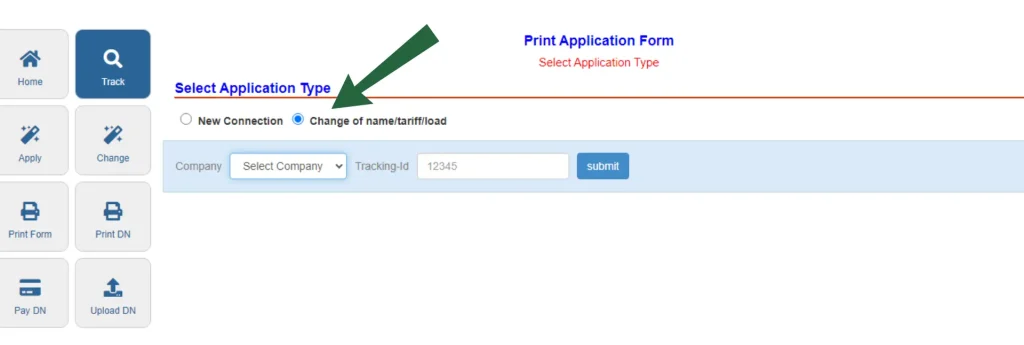
1. Changing the Connection Name (Ownership Transfer)
If you want to transfer the ownership of your LESCO connection, for example, due to selling or transferring property to a family member, the following steps are involved:
Process:
- Visit LESCO Office: Go to your nearest LESCO office with the relevant documents.
- Required Documents:
- Application form for name change or ownership transfer.
- Copy of CNIC (for both the old and new owners).
- Copy of the property ownership document (Fard or Registry).
- Original meter bill.
- Submission and Verification: Submit the form along with the required documents. LESCO will verify the details.
- Payment: Any applicable fees for the name change will need to be paid.
- Approval and Update: Once everything is verified, LESCO will update the connection details, and the new owner will be issued a new bill in their name.
Time Required: Typically takes 7 to 10 days, depending on verification and processing time.
2. Changing the Load of the Connection
If you need to adjust the load of your meter, for example, if you’re adding new appliances or upgrading your electrical system, you will need to request a load change.
Process:
- Application Submission: Visit the LESCO office and submit an application for load change.
- Required Documents:
- Application form for load change.
- Copy of CNIC.
- Copy of the property’s ownership document.
- Previous meter bill.
- Electrical wiring test report.
- Inspection: LESCO will send an inspection team to assess the load requirements at your premises.
- Estimation and Approval: Based on the inspection, LESCO will estimate the new load and provide a demand notice with the new charges.
- Payment: Pay the demand notice and submit the receipt to LESCO.
- Installation: Once the payment is processed, LESCO will install the new meter with the required load capacity.
Time Required: This process typically takes 10 to 15 days, depending on the workload and inspection.
3. Changing the Tariff Plan
If you need to change the tariff plan of your connection, for example, switching from domestic to commercial or industrial tariffs, follow these steps:
Process:
- Visit LESCO Office: Go to the nearest LESCO office and submit a request for a tariff change.
- Required Documents:
- Application form for tariff change.
- Copy of CNIC.
- Property ownership document.
- Previous meter bill.
- Relevant business or industrial documents (if changing to a commercial/industrial tariff).
- Verification: LESCO will verify the details and inspect the premises if required to confirm eligibility for the new tariff.
- Approval: Once the new tariff plan is approved, LESCO will update your connection details.
- Implementation: The new tariff will be applied to your next bill cycle.
Time Required: This process generally takes 7 to 10 days, depending on the verification and approval process.
Name/Load/Tariff Change
Here is a step-by-step guide to changing your connection details (name, load, or tariff) through the ENC website:
- Visit the ENC Website:
Click here to visit the official ENC website. - Click on the CHANGE Option:
From the left sidebar menu, click on the CHANGE option. - Select the Application Type:
Choose the application type from the options provided, such as:- Change of Name
- Change of Load
- Change of Tariff
You can select more than one option if needed.
- Fill in Applicant Details:
Provide the following details:- Reference Number
- CNIC Number
- Mobile Number
- Name
- Provide Specific Details for the Change:
- If you are changing the name, enter the details of your old name and new name.
- If you are changing the load, provide the required details in the load section.
- If you are changing the tariff, fill in the relevant form for the tariff change.
Once all the necessary information is filled out, you can proceed with the submission and follow any further instructions given by the ENC system for the next steps.
Attachment Required
When applying for a name change, load change, or tariff change, you need to attach the following documents to your application on the ENC website. Please ensure that the total file size does not exceed 300 KB:
- Attested CNIC Copy: A clear, attested copy of the applicant’s CNIC.
- Electricity Bill Copy: A copy of the applicant’s most recent electricity bill.
- Proof of Ownership: A document proving ownership of the property, such as a Fard, Registry, or any relevant property document.
Make sure all documents are scanned properly and are legible before uploading them to avoid any delays in processing your request.
Submitting and Printing of Application
Here is the final process for submitting your application after filling in the required details:
- Submit the Application:
After filling in all necessary information and uploading the required documents, click on the Submit button on the ENC website. Upon submission, you will receive a Tracking ID. Make sure to note it down for future reference. - Print the Application:
- From the left sidebar menu, click on the Print button.
- Select LESCO as the company.
- Enter the Tracking ID to print your application form.
- Attach Required Documents:
Attach the following documents to your printed application:- Attested CNIC copy.
- Electricity bill copy.
- Proof of ownership.
- Submit to the Concerned Office:
Submit the completed application along with all the required documents to the concerned LESCO office.
By following these steps, your application for changing the name, load, or tariff will be processed, and you can track its status using the Tracking ID.
Print the Demand Notice and Pay the Fee
Here’s the step-by-step process for completing the payment and finalizing the changes to your LESCO connection:
- Verification and DN Issuance:
After the verification of your application, a Demand Notice (DN) will be issued. - Download and Print DN:
- Visit the ENC website and select the Print DN option from the menu.
- Enter your Tracking ID to print the DN.
- Print the DN for your records.
- Pay the DN:
- You can pay the DN in any designated bank.
- Alternatively, LESCO users can also pay the DN online directly on the ENC website by selecting the PAY DN option.
- Upload the Paid DN:
- Once the DN is paid, you will need to upload the paid DN receipt to the ENC portal.
- Click on the UPLOAD DN option and upload the receipt.
- Submit the Paid DN:
- After uploading the paid DN, you can also send the paid copy of the DN to the concerned LESCO office.
- Final Verification and Application Update:
After the payment verification, the requested changes (name, load, or tariff) will be applied to your connection.
Following these steps will ensure that your requested changes are completed successfully.
1. Apply for New Connection or Change Name Online:
- Visit the ENC website.
- Select the Apply or Change option (depending on your request).
- Complete the required details and upload the necessary documents as per the instructions.
- After submission, you will receive a Tracking ID that you can use to track the status of your application.
2. Track Your Application:
- To track your new connection or name change application, go to the ENC website.
- Enter your Tracking ID in the provided section.
- The portal will show the current status of your application.
By following these steps, you can efficiently apply for a new connection or change the name of your current connection either online or physically, and easily track the progress of your application.
FAQ’s
Conclusion
If you want to apply for a new connection or change the name of your current connection, you can choose to apply both physically and online. We’ve already discussed the detailed steps for applying online. Here’s a quick overview of the process: