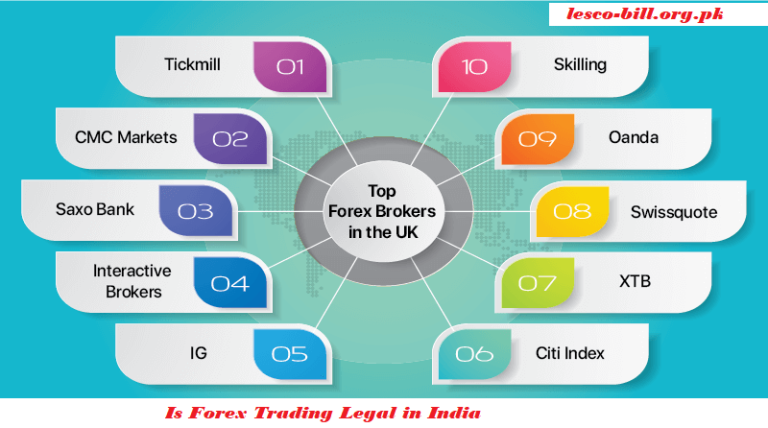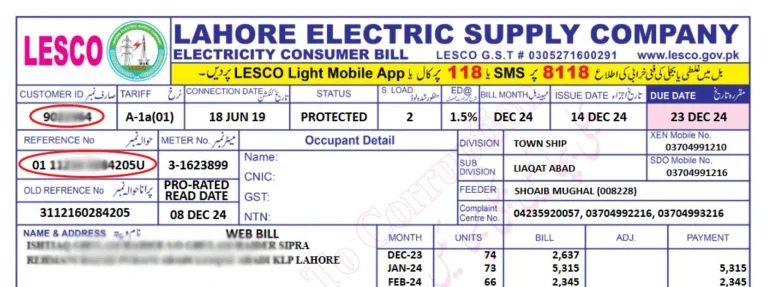Lesco is the ( Lahore Electric Supply Company) Government Department of Electricity that provides electricity in Lahore and its Villages. Lahore city users benefit from Lahore Electric Supply every month by checking their Lesco Duplicate bill online.
How to Check the Lesco Bill
Check you are bill by entering a 14-digit reference number if you have one or not then enter a 7-digit Customer ID of Bill. Every Lesco customer has a unique reference number & Customer ID.
How to check Lesco bill was paid or not.
Always paying bills people remain confused and search their bills are Paid or Not. Now Lesco department is digitized they can check the bill is paid or not. Follow this simple process.
Helpline: Click here for Lesco Helpline number

How to Pay Lesco Bill Online
In this modern world, you have different option to pay lesco bill online. These three ways are common.
• Pay Bill through Bank Payment
• Pay Bills through Easy-passa or another third-party App
• Pay Bills through Visa Debit Cards
Pay Bill: Pay Lesco Bill Online