Now, there is no need to visit the IESCO Bill ( Islamabad office) to print your electricity bill. We have developed a website where users can easily access all utility bills in one place.
We are continuously working to improve this platform. Soon, we will add more options for online banking, as most users prefer to pay their electricity bills through mobile apps. Our future updates will include internet banking modules to make online payments even easier. With these improvements, users will enjoy a hassle-free and user-friendly experience.
Additionally, we are working on integrating Artificial Intelligence (AI) into our system. This will allow users to get their required bills quickly and efficiently using AI technology.
Visit IESCO Bill to access your electricity bills conveniently!
Easily Download Your IESCO Bill Online
Consumers can now generate their online bill copy through our IESCO Bill utility tool. Make sure to pay your IESCO Islamabad utility bill on time to avoid any late payment surcharge.
To download your IESCO Bill online, simply enter your 14-digit IESCO bill reference number. A duplicate copy of your bill can also be obtained directly from the official IESCO website. The Islamabad Electric Supply Company now offers online bill access on the WAPDA website, making it convenient for anyone with an internet connection. If you face any issues, feel free to contact us by leaving a comment at the bottom of this page.

WAPDA and IESCO Making Online Bill Payment Easy
WAPDA has introduced online services to make bill payments easier for its customers. You can now access your IESCO bill online both here and on the official IESCO website, iesco.com.pk.
Islamabad Electricity Supply Company is continuously improving its services to ensure better customer experiences. Consumers now have multiple options to pay their IESCO utility bills online. Payments can be made using JazzCash, Easypaisa, or internet banking. These options save time and effort, as there is no need to visit banks anymore.
The best part is, you don’t need to print or download your bill to make a payment. Simply remember your 14-digit reference number and you can pay your bill directly. Keeping the reference number handy in your mobile phone will allow you to check your IESCO bill details anytime.
IESCO Bill Online
Before the system update, paying an IESCO bill was a time-consuming process. Everything was manual, and paying a utility bill often took an entire day. There were no online options available at the time. Thankfully, the Government took the initiative to modernize the process, following systems already implemented in other advanced countries.
Now, developers have created a convenient platform for WAPDA consumers. This system offers many online features, making it easier for users to access their bills. If someone loses their bill, they can simply visit the official IESCO website, download it, or even print it. Users can also check their electricity consumption history and calculate their bills before the official calculation is available.
Easy Access with the 14-Digit Reference Number
Every IESCO consumer has a unique 14-digit reference number that remains the same. By entering this number on the official website, users can easily access their bills online. The system has been improved over time based on user feedback. The current software is faster and more efficient than ever before.
Convenience for Overseas Consumers
This updated system is especially helpful for Pakistanis living abroad. They can now obtain their home or office IESCO bills online and pay them through internet banking from any country. This global access makes it possible to manage electricity bills seamlessly, even when you’re far from home.
SMS Alerts for Bill Information
IESCO now also provides free SMS alerts for consumers. By subscribing with their Pakistani mobile number, users can receive updates about the number of units consumed and their current bill amount directly via text. However, this SMS service is only available for mobile numbers registered in Pakistan and is not accessible for overseas residents.
IESCO Wapda Division Ensuring Reliable Electricity Supply
IESCO Wapda Division plays a vital role due to its important geographic location. The division’s primary goal is to ensure uninterrupted electricity supply to corporations, government offices, and home consumers.
IESCO is working tirelessly to upgrade its network with the latest equipment. These improvements help in monitoring infrastructure, managing load, and resolving faults quickly. Most electricity issues are caused by weather and environmental conditions. To address these problems effectively, IESCO’s operational teams are highly active and aim to fix faults as quickly as possible.

Advanced Technology for Issue Detection
To detect faults efficiently, IESCO has installed networking wires alongside electricity wires. This advanced system allows technical engineers to pinpoint problems faster and resolve them with ease. With these upgrades, IESCO ensures better services and a reliable power supply for its consumers.
FAQ’S related IESCO BILL
1. Can we pay IESCO bill online?
Yes, you can pay your IESCO bill online. You can use platforms like JazzCash, Easypaisa, or internet banking. These services allow you to pay your bill without visiting the bank.
2. How to calculate IESCO bill?
To calculate your IESCO bill:
- Check the number of units you’ve used (from your bill or meter).
- Find the per-unit rate from the IESCO rate table.
- Multiply the total units by the per-unit rate.
- Add taxes and other charges.
You can also use an online bill calculator available on the IESCO website for easy calculations.
3. How to check IESCO bill online?
To check your IESCO bill online:
- Visit the official IESCO website or use an online portal like IESCO Bill.
- Enter your 14-digit reference number.
- Click “Search” to view your bill.
4. How to check if the IESCO bill is paid or not?
To check if your IESCO bill is paid:
- Log in to the IESCO portal.
- Enter your reference number.
- The status of your bill (paid or unpaid) will be shown on the screen.
5. How to pay IESCO bill online?
To pay your IESCO bill online:
- Open the JazzCash, Easypaisa, or your internet banking app.
- Select the option for utility bill payments.
- Enter your 14-digit IESCO reference number.
- Confirm the details and complete the payment.

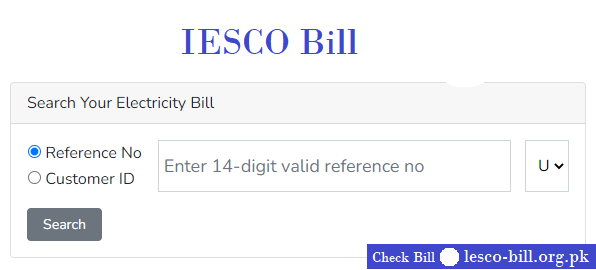
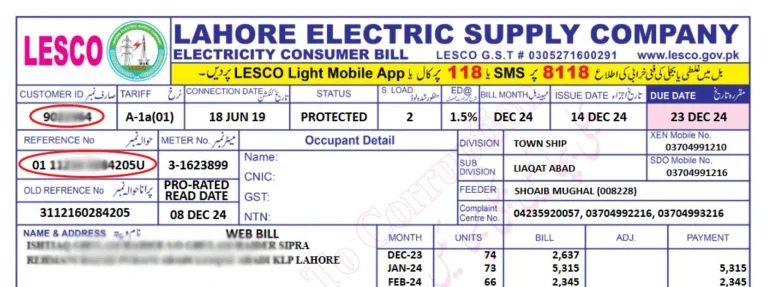

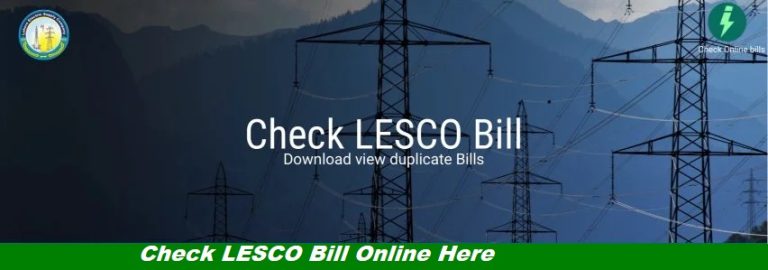
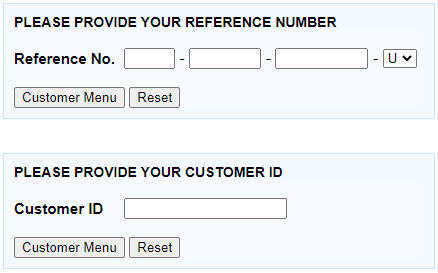
I have paid bill 2 bill against Ref no 11143171204900 but still not updated in my meter bill.